A simple tool (can run remotely) that was created to allow the toggling of Out of Office as well as the ability to change either the internal or external (or both if you so wish) out of office messages.
Use case:-
Someone calls in sick but hadn’t actually signed out of the office PC. Lync status shows away. Requirement is to have the Out of Office status shown via Lync Presence to advise that a person was ill and thus out of office.
Typically it would only really need the internal message to be set, added the external just as a convenience.
How does it work?
- Launch the application and fill in the exchange servers FQDN
- Click on Connect, you will be prompted for credentials (need *permissions to connect). The exchange bits needed to run remotely are loaded
- Fill in the User Name and click Search
- You will find the current Out of Office state. States are Enabled\Disabled\Scheduled
- Choose an option from the Out of Office Message radio buttons (or leave default)
- Type the new Internal &\or External Out of Office Message (if step 5 indicated that a change was required)
- Select the Start and End date for the out of office message to be enabled for
- Click Enable Out-of-Office button – the Out of Office Message State should be updated once the settings have been applied.
NOTE The Start and End date can not be the same day.
Before you remind me..I am aware that this is do-able from OWA. Just wanted a SIMPLE Tool that could be used by e.g. Human Resources\Team Leaders etc.
Typically the permissions required would be full access to the users mailbox, however – it is possible to create roles that have access to various PowerShell commands see http://msexchangeguru.com/2013/09/09/rbac-mbx-access/
*Permissions Required to run PowerShell Commands are as follows:-
get-mailboxAutoReplyConfiguration
set-mailboxAutoReplyConfiguration
Do let me know if you can think of anything useful I could add to this little tool.
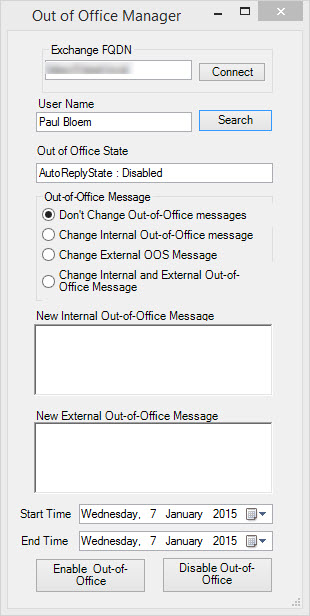
Leave a comment